Boom Matching Unity Project
Category :
Platform :
Framework :
Support 24X7
$11.00
Product details
Made possible by exploring innovative molded plywood techniques, Iskos-Berlin’s Soft Edge Chair blends strong curves with extreme lightness to create a three-dimensionality not usually possible with 2-D plywood.
Description
Overview
This project source code is ready for release. It is optimized for
mobile (iPhone, iPad, Android, Windows Mobile). Boom Matching is a
simple amazing puzzle game.It brings your players an addictive
and fun arcade game with boxes tapping. Your player will tap everything they see which have 1 or more items nearby and use power up item to make game easier.
HOW TO PLAY:
– Pop the item with one or more identical items nearby to earn points.
Demo APK: https://www.mediafire.com/file…
This project require Unity 2020.3.42f1 or later
Features
– Addictive gameplay for hours of action
– 900 levels to have great fun
– Lot of challengers
– Admob Interestitial, Rewarded
– Support touch controller on mobile device .
– Good performance for mobile.
– Works on all platforms, PC, Mac, iOS, Android, etc
Requirements
Unity 2020.3.42f1 or later
Instructions
Structure:
This game has 3 scenes in build:
StartUp, Map, BlockBlastGame
+StartUp is the first scene and can be used to change audio,game information
You should run the game from StartUp scene if you want to test it .
+Map is the scene where all levels of this game show , you can change UI
text, background, lucky wheel, rating button and add level button here
+BlockBlastGame scene is in BlockBlast folder, it is where the gameplay run,
you can change the gameplay UI, game effects and win-lose panel here.
Test your game:
You can test your game by hit Play on Windows Editor or build apk to
test on your phone. Remember we build this project with Unity 2020.3.42f1
so you should run it with the same version or later
StartUp Scene:
You can change your sound and music there: just click Audio object and
change whatever you want to you own sound, note that you should drop your
sound into project first
BlockBlastGame Scene:
Go to Scenes folder and find BlockBlast/BlockBlastGame. Find Canvas-Global
Game Object and add your own UI
Reskin:
Go to Sprites folder and edit all image there
To change box image
-Find image name “1.png” -> edit this
To change the game icon : Edit 512.png sprite
To change UI: edit ui.png sprite
And so you can change whatever you want because
all graphics of this project is there.
How to edit sound
Go to Assets/Sounds and edit them or replace them with yours


























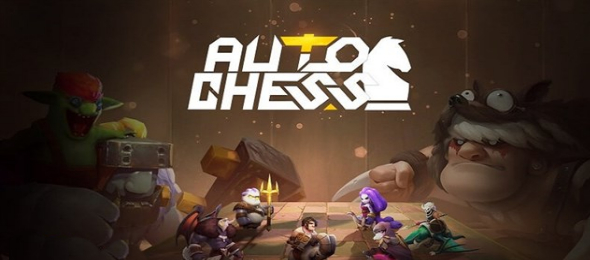


Reviews
Clear filtersThere are no reviews yet.