Find The Difference – Unity Complete Project
Category :
Platform :
Framework :
Support 24X7
$11.00
Product details
Made possible by exploring innovative molded plywood techniques, Iskos-Berlin’s Soft Edge Chair blends strong curves with extreme lightness to create a three-dimensionality not usually possible with 2-D plywood.
Description
Overview
Game Description:
Welcome to a relaxing and visually captivating experience! This game offers a calm and enjoyable environment where your main objective is to find differences between two images. With a collection of beautiful, high-quality pictures, this game is designed to challenge your observation skills while keeping you relaxed.
=== Ready for PUBLISH with 100 levels + Level Editor !!
=== Don’t need the programming skills !!
=== You can design levels to easily follow your ideas
Monetization: This game leverages Unity Ads, which includes interstitial ads, banner ads, and rewarded ads to enhance your monetization options.
Unity Version:
Developed using Unity 2022.3.16f1, ensuring stability and performance across devices.
Sound & Music:
Enjoy soothing background music and high-quality sound effects that complement the gameplay. Relax and unwind as you search for differences in each level.
Features
Key Features:
- Over 100 Levels: Enjoy 100+ unique levels with the option to expand them into endless levels.
- Customization: Easily customize various elements of the game to suit your needs.
- Multiple Characters: The game includes various characters, and you can even add more as needed.
- Ads and Monetization: Integrated with Unity Ads, including Interstitial, Banner, and Rewarded Ads.
- API Level Support: The game supports Android API 34, ensuring compatibility with the latest devices.
- Easy to customize, ready to publish
Requirements
unity engine 21- latest version , Vs code, C#
Instructions
Steps to get started:
1. Open the Source Code in Unity
Your first task is to open the source code in Unity. Once the project is loaded, ensure that you switch the build platform to Android.
2. Adjust the Game View Resolution
After switching to Android, you’ll need to change the Game View resolution to 1080px x 1920px for an optimal display.
3. Ad Plugin
The game uses a Unity plugin that allows ads to be shown within the game. This plugin is already integrated into the project.
Optional: Resetting Game Data
The project includes a function named PlayerFab, which stores all the player’s data. If you wish to reset all the stored data, simply press the ‘N’ button, and all the data will be reset.
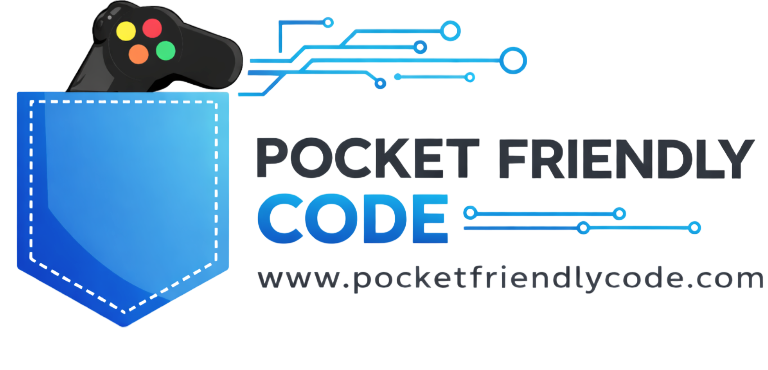

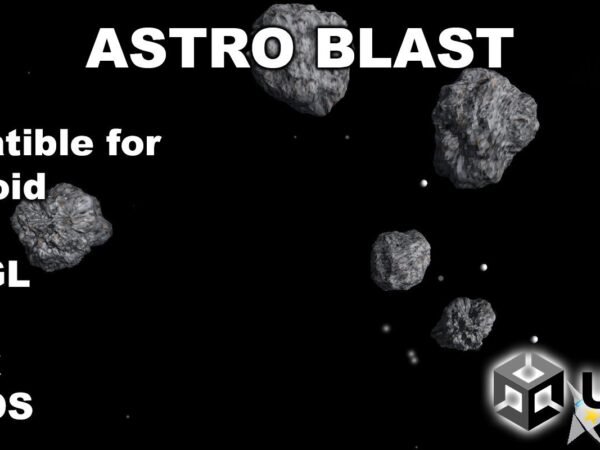





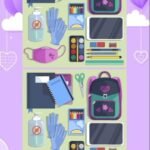







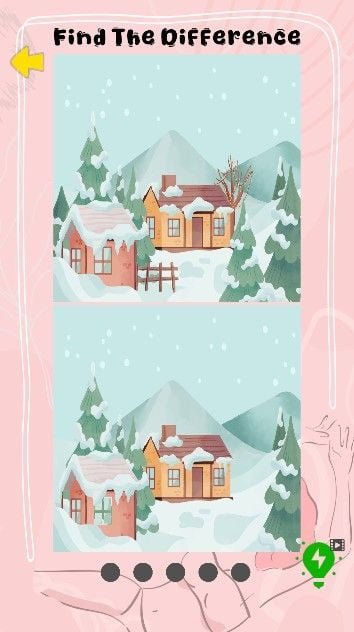
















Reviews
Clear filtersThere are no reviews yet.