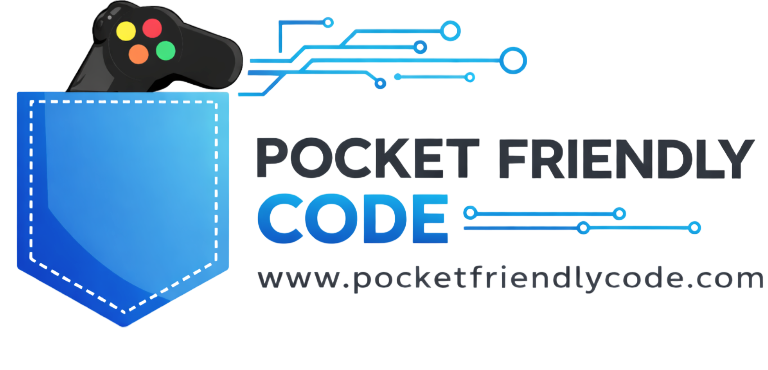Blog
How to Buy IOS App Game Source Code Online in 2023

In the ever-growing world of mobile apps and games, buying source code can be an attractive option for developers looking to get a head start on their next project. With the right source code, you can save significant time and money developing an app from scratch.
However, finding and buying quality iOS game source code requires researching to ensure you get code that meets your needs. Now, we will explore tips for finding and evaluating iOS game source code to buy online in 2023.
Where to Find iOS Game Source Code for Sale

Several marketplaces exist for buying and selling source code online. Here are some of the top places to find iOS game source code for sale:
Read Also: Unlocking the Secrets: Source Code Essentials for Aspiring Game Developers
Code Marketplaces
Websites like “Sell Unity code“ allow developers to buy and sell source code for mobile apps, web apps, plugins, and more. This can be a good place to find complete iOS game projects or templates to use as a starting point. However, look for marketplaces that specialize in iOS source code.
Developer Forums
Mobile development forums like iOSDevForums often have job boards, marketplaces, or listings for source code. You can find code from individual developers or small studios looking to sell their past projects.
Freelancing Sites
On freelance sites like Upwork, you can search for iOS developers willing to sell their source code or develop a new game for you. This allows you to communicate directly with developers.
GitHub
While not a marketplace, per se, GitHub hosts tons of open-source iOS projects, including games, that you can download and learn from or use as a framework for your game. Just be sure to follow the terms of the open-source license.
Evaluating the Quality of the Source Code

Once you’ve found some potential iOS game code to buy, you’ll want to thoroughly evaluate the quality before purchasing. Here are some things to look for:
- Coding standards – Review the code to see if it follows Apple’s coding standards and best practices for Objective-C/Swift and iOS development. This makes a big difference in maintaining and updating the app.
- Documentation – Well-documented code with comments explaining functions, classes, and architecture will make the code much easier to work with.
- App stability – Download any live apps to test stability and look for bugs, crashes, or performance issues. Higher-quality code will have fewer issues.
- Code modularity – Modular, well-structured code separates functionality into different classes and files for easier updating. The spaghetti code is difficult to change.
- Code optimization – Check that the code is optimized for performance and does not unnecessarily waste memory or processor resources. This affects game performance.
- Support and updates – If needed, try to buy code that will include some level of future support and updates from the developer.
Negotiating the Purchase Price
Games source code online can range dramatically in price depending on app complexity, quality, and included assets. Here are some tips for negotiating a fair price:
- Research reasonable price ranges for the type of game and code you want. More complex 3D game code will be more expensive than a basic 2D game.
- Factor in the cost to get the code to a finished, publishable state. Lower-quality code will require more work.
- Require the seller to demonstrate the code functionality and explain the architecture. This gives you more insight into the quality.
- Request to see App Store sales data and metrics if purchasing a live game to gauge the value better.
- If purchasing from a marketplace, use their negotiation and escrow services to agree on a fair fixed price.
- Offer progressively lower bids rather than your max price to start. Many sellers inflate initial prices.
- Leverage competition by negotiating with multiple code sellers to get the best deal.
Nevertheless, you do not have to negotiate when shopping on the Sell Unity website because it charges very low amounts. You can order directly from there.
Protecting Yourself as the Buyer
There are a few precautions you should take when buying iOS game code to ensure you get what you pay for:
- Have a contract – Use a contract specifying what code is included, pricing, support terms, and ownership rights. This is essential.
- Use escrow – Never pay the full amount upfront. Use an escrow service to hold the payment until you receive and validate the code.
- Get guarantees – Require guarantees that the code functions as described and is the seller’s to sell. Require they fix issues.
- Obfuscate code – Have the seller obfuscate parts of the code so they cannot reuse it. This protects your exclusivity.
- Register copyright – Register your copyright on the code once the purchase is complete to prove ownership.
However, you don’t need to worry if you buy from reputable websites like Sell Unity source code. Just make sure you are getting the right kind of code.
Modifying and Improving the Purchased Code
Once you’ve secured high-quality iOS game code, you can modify and improve it to create the finished game. Here are some tips:
- Rework the UI – Enhance the user interface, menus, and visuals to fit your vision for the game rather than just using the existing UI.
- Add levels/content – Expand the gameplay and content by adding new game modes, levels, puzzles, tracks, stories, characters, etc.
- Improve effects – Enhance special effects, particles, physics, animations, etc. to improve the visual appeal and “juiciness” of the gameplay.
- Fix bugs – Thoroughly test for and fix lingering bugs, performance issues, memory leaks, or stability problems.
- Simplify code – Refactor complex code for future maintenance and additions. Remove unused code and assets.
- Modernize code – Upgrade the code to use newer iOS SDKs/APIs and leverage the newest iOS device capabilities.
- Localize app – Translate the app into other languages to expand your global user base.
- Integrate ads/IAP – Monetize the app with ad networks or in-app purchases of virtual goods.
- Create marketing assets – Develop custom app store images, trailers, promo codes, and other marketing assets to promote your game effectively. Leverage existing assets if possible.
Getting Your Modified Game Approved by Apple
Before you can release your modified iOS game on the App Store, it will need to go through Apple’s app review process:
- Test extensively – Thoroughly test on real devices to catch crash bugs, performance issues, and other problems Apple may reject.
- Remove unauthorized assets – Ensure you have rights to all art, music, and other assets. Remove anything unauthorized.
- Follow submission guidelines – Carefully review Apple’s app submission guidelines and checklist before submitting.
- Describe new features – Document all new features and changes you’ve added in the submission notes to expedite review.
- Provide documentation – Include documentation explaining how you acquired rights to the source code and any third-party assets.
- Be patient – The review process can take days or even weeks. Plan enough time before your desired launch date.
- Fix issues quickly – If Apple rejects your app for any issues, fix them immediately and resubmit. Don’t delay.
With quality source code as your starting point, you can efficiently build an iOS game and get it on the App Store. Carefully evaluating code, negotiating prices, protecting yourself, adding enhancements, and navigating Apple’s process will lead to mobile gaming success. Buy source code online today!